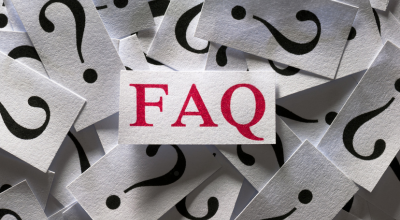If your soup maker keeps cutting out in the middle of making soup, it can be frustrating. There are several common reasons why this might be happening, and luckily, most of them have simple fixes. Let’s explore why your soup maker might be cutting out and what you can do to prevent it.
1. Overheating
One of the most common reasons a soup maker cuts out is overheating. This usually happens if the soup maker has been running for too long or the ingredients are too thick, causing the machine to overwork.
What to Do: Give the soup maker a break. Let it cool down for about 15-20 minutes before using it again. To prevent overheating, make sure to add enough liquid to your soup so the machine isn’t straining to blend thick ingredients.
2. Too Little Liquid
If there’s not enough liquid in the soup maker, it might struggle to blend and cook properly. This can cause the motor to cut out to protect itself from burning out.
What to Do: Always make sure the liquid reaches at least the minimum fill line. If the soup feels too thick or dry, add more water or stock to prevent the machine from cutting out.
3. Overfilling the Jug
Overfilling the soup maker can cause it to cut out. When the jug is too full, the machine might stop working as a safety feature to avoid damage or spilling.
What to Do: Stick to the maximum fill line. Overfilling not only risks cutting out the machine but can also lead to uneven cooking or spills.
4. Blocked Blades
Sometimes the soup maker’s blades can become blocked with food, especially if you’re using large chunks or tough ingredients. This blockage can cause the motor to stop as a safety precaution.
What to Do: Make sure all ingredients are chopped into small, even pieces before adding them to the jug. If the blades seem blocked, pause the machine, and carefully clean around the blades before restarting.
5. Power Issues
If the power supply is unstable, or if the plug isn’t inserted properly, your soup maker might keep cutting out.
What to Do: Check the power socket and make sure the plug is securely inserted. If the problem persists, try using a different outlet to see if the issue is with the power source.